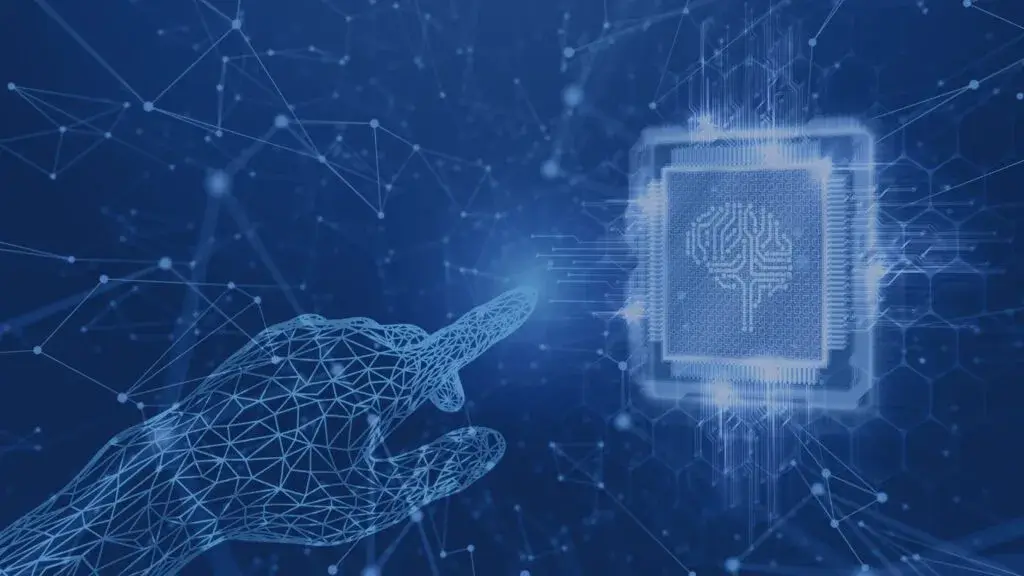Introduction
In this blog, we look at the rise of AI in business intelligence and the different AI features in Power BI. In today’s fast-paced world dominated by data, where data analytics has become the lifeblood of organizations, it is crucial for businesses to possess the knowledge and skills required to extract maximum value from the abundance of digital insights readily available to them. In order to fully leverage the potential of their data, it is imperative for organizations to make strategic investments in appropriate tools and processes to ensure seamless execution. That is where Business Intelligence, commonly referred to as BI, comes in. Business Intelligence (BI) refers to a collection of techniques and tools that are used to analyze and transform business data into valuable insights. These insights are then utilized to make informed strategic and tactical decisions that drive business growth. The implementation of Business Intelligence has been significantly impacting the financial performance of enterprises for quite some time now. As organizations become more proficient in utilizing analytics, they are increasingly exploring their data in greater depth to enhance operational efficacy, attain a more pronounced competitive edge, and further augment their financial performance. Enterprises are increasingly seeking to incorporate machine learning (ML) and artificial intelligence (AI) into their operations, with the aim of developing a more comprehensive analytics strategy that can facilitate the attainment of their business objectives. There exist numerous tools and technologies that can be leveraged to efficiently and effectively realize the advantages of artificial intelligence. Nevertheless, a prevalent software application that numerous organizations possess is Microsoft Power BI. The integration of Artificial Intelligence within Power BI offers a range of functional and visual capabilities.
Table of Contents
AI in business intelligence
With the aid of advanced technologies such asArtificial Intelligence (AI) and Machine Learning (ML), modern businesses are now better equipped to identify patterns within datasets and generate more effective, actionable insights. The Traditional analytics architecture involves a greater extent of manual effort and extended timeframes, which are not suitable for the contemporary, rapidly evolving business environment. AI serves as a valuable aid to the analytics process by providing assistance with its complex components. This assistance facilitates the adoption of data-driven decision-making and simplifies data management for business users. In addition, the integration of AI-powered Business Intelligence (BI) tools will enable enterprises to streamline their operations by providing up-to-the-minute analytics, segmenting data into more manageable portions, and mitigating issues that may arise due to a shortage of skilled analysts with ease.
Here are some advantages of AI-driven BI tools:
Assists in the conservation of valuable time and the reduction of human labor that would otherwise be expended on managing superfluous and recurring data analysis duties. Enhances organizational efficiency and productivity through the expedited delivery of insights facilitated by automation. Effectively manages large volumes of data, thereby reducing the complexity of the data. Continuously learns and optimizes data analytics through the use of sophisticated algorithms. Bridges the divide between visual representation and insightful understanding. Enabling individuals without technical expertise to gain valuable insights.
AI features in Power BI
Power BI AI Visuals
Key Influencers Visual
Key Influencers visual is a cutting-edge visualization feature powered by Artificial Intelligence (AI) that conducts a thorough analysis of data and assigns a ranking to the relevant factors. These factors are then presented as key influencers, providing users with valuable insights into the various elements that impact the metric under evaluation. The Key Influencers visual feature empowers users to leverage AI for extracting valuable insights from data by presenting a variety of visuals in a consolidated manner.
Decomposition Tree
The Power BI decomposition tree visualization enables the user to gain insights into data from various perspectives. The tool has the ability to gather data automatically and allows for seamless exploration of dimensions in any desired sequence. By specifying certain criteria, you have the ability to prompt the system to identify the subsequent dimension to delve deeper into. The tool in question proves to be a valuable asset for conducting root cause analysis and ad hoc exploration.
Smart Narrative
With the Smart Narrative Visualization tool, users can easily generate concise summaries of their visualizations and reports. This feature offers pre-built insights that are tailored to the user’s needs and can be personalized as desired. With this feature, creators have the ability to include narratives in their reports. This allows them to highlight important insights, identify trends, refine the language, and tailor the formatting to suit the needs of their target audience.
Anomaly Detection
With this feature, creators can enhance their time series charts by incorporating automatic anomaly detection. Upon selecting an anomaly, the system will initiate an additional analysis to provide a comprehensive explanation of the anomaly. The report creator has the ability to personalize these explanations according to their preferences.
Cognitive Services
By utilizing Text Analytics and Vision in Power BI, one can effectively enhance their data in Power Query by applying different pre-built algorithms from Azure Cognitive Services. Here are some key cognitive services available for Power BI:
Sentiment Analysis
The Score Sentiment function is designed to assess the sentiment of text input and generate a sentiment score for each document. The score ranges from 0, indicating a negative sentiment, to 1, indicating a positive sentiment. The function serves a valuable purpose in identifying both favorable and unfavorable sentiment expressed across various platforms, such as social media, customer feedback, and online forums.
Key Phrase Extraction
The Key Phrase Extraction function is designed to assess unstructured text and generate a list of key phrases for each text field. The function necessitates a text field as its input and allows for an optional input for cultural information. For optimal results, it is recommended to provide larger portions of text when utilizing key phrase extraction. In contrast to sentiment analysis, which exhibits superior performance on shorter text segments.
Language Detection
Language detection assesses the textual input and provides the language name and ISO identifier for each respective field. This particular function serves a valuable purpose for data columns that gather random text where the language is not specified. The function requires input data to be in the form of text. The Text Analytics tool has the capability to recognize a wide range of languages, up to a total of 120.
Image Tagging
With the Tag Images feature, users can obtain tags for over 2,000 identifiable objects, living beings, landscapes, and activities. In cases where tags may be unclear or unfamiliar to the reader, the output offers helpful suggestions to disambiguate the tag’s meaning within a familiar context.
Power BI Auto ML
Power BI’s AutoML feature allows business analysts to create personalized machine learning models without the need for coding. This functionality empowers analysts to leverage machine learning capabilities without requiring extensive technical knowledge. With Power BI, analysts can easily access a range of machine learning models through an intuitive user interface. This is made possible by leveraging the automated machine learning capabilities of Azure Machine Learning, which identify the models that the analyst has permission to use. The analysts have found it much easier to collaborate with data scientists thanks to the assistance of this AI feature.
AutoML is a powerful tool that streamlines the data science process involved in developing machine learning models. By incorporating guardrails, this system guarantees the excellence of machine learning models and enhances transparency into the methodology employed by users to construct their models. AutoML enables the creation of various supervised machine learning techniques, such as Binary Prediction, Classification, and Regression Models, for dataflows. Upon completion of the machine learning model training, a Power BI report is automatically generated to showcase the potential performance of the model. In addition, the report elucidates the primary factors that influenced the forecast generated by your model.
AI Builder
The Power BI platform offers a cutting-edge no-code feature called AI Builder, which empowers users to streamline their workflows and forecast results with ease. This particular solution can be seamlessly integrated into existing business operations and can be immediately utilized once put into effect. AI Builder empowers users to incorporate advanced intelligence into their applications without requiring any prior knowledge of coding or data science. The AI Builder is a useful tool that enables users to execute various tasks such as form processing, object detection, text and binary classification with ease.
Q&A Visual
The Q&A feature provides users with the ability to ask questions related to their data, thereby allowing them to gain a better understanding and more profound insights. By utilizing cutting-edge Natural Language Processing (NLP) technology, this innovative solution is able to generate highly valuable results with remarkable efficiency. Whether you’re dealing with complex data sets or time-sensitive projects, this advanced tool is designed to deliver accurate insights and analysis in a timely manner, helping you make informed decisions and stay ahead of the curve.
Let’s look at the new addition of AI-powered tools in Power BI.
During Microsoft’s Build 2023 conference, Microsoft unveiled two new tools, Microsoft Fabric and Copilot, which have been integrated into Microsoft Power BI. These tools are designed to leverage the power of data and facilitate the development of innovative AI experiences.
Copilot
Copilot in Power BI utilizes cutting-edge generative AI technology to enable users to efficiently extract and disseminate insights from their data. With Copilot, users can accelerate their data analysis and sharing processes, making it easier for everyone to uncover valuable insights. With Copilot in Power BI, users can now leverage the power of natural language to give their data a more dynamic and engaging presentation. With the help of next-generation AI, you can effortlessly generate a report by providing a description of the visuals and insights you require. The AI technology will also assist you in refining your report to meet your specific needs. Subsequently, the data can be explored in greater depth by posing an inquiry, and Copilot will identify the optimal response.
Brahma Reddy, a Microsoft Certified Data Engineer, shares his excitement and insight on using Copilot Assistant for Power BI.
Exciting news from #Microsoft! Introducing Copilot assistant for Power BI, your AI-powered data analysis companion. Now, effortlessly create reports with multiple charts and get answers to your questions in plain English. Say goodbye to complex data analysis and hello to…
— Brahmareddy (@BrahmaWritings) May 23, 2023
Copilot facilitates data visualization and leverages Power BI’s sophisticated analysis functionalities to identify significant influencers and anomalies, as well as generate projections. Copilot has the capability to generate concise and comprehensible textual summaries of your data, which can facilitate the prompt comprehension of significant and pertinent insights by others. Furthermore, for analysts who engage in the creation of calculations and the modeling of data. The code can be automatically generated by providing a description of the desired outcome.
Microsoft Fabric
Fabric is a comprehensive analytics solution that streamlines an organization’s data and analytics into a single, user-centric platform. The platform provides six distinct experiences, which encompass a range of data-related functions. These include a data integration experience powered by Data Factory, data engineering and warehousing experiences powered by Synapse, data science capabilities, real-time analytics experiences, and business intelligence functionality with Power BI. All of these experiences are hosted on a SaaS solution that is centered around a data lake.
Fabric enables businesses to streamline their operations. Effortlessly generate and customize reports in mere seconds, proficiently produce and modify DAX calculations, skillfully craft narrative summaries, proficiently inquire about data, and much more.
Conclusion
The forthcoming advancements in Business Intelligence (BI) will entail increased automation and more extensive utilization, with reduced interface limitations and unrestricted data flow. By integrating AI capabilities into Power BI, organizations can gain access to valuable insights that can inform their decision-making and give them a competitive edge. To fully leverage the advantages of AI-driven analytics through cutting-edge data tools, it is imperative for organizations to follow a systematic approach. This includes pinpointing particular use cases, carefully selecting the appropriate AI tool, meticulously preparing the data, seamlessly integrating the tool with Power BI, and rigorously testing and refining the models. With Power BI and AI working together, organizations can stay ahead of the curve and make data-driven decisions that drive growth and success.
For those interested in delving deeper into the world of Power BI and its latest AI capabilities, we invite you to reach out to our team of experienced Power BI consultants. They are available to provide you with a tailored consultation that meets your unique needs and interests. Our team has assisted numerous Fortune 500 companies and large enterprises in the successful implementation and optimization of Power BI, resulting in maximum return on investment from the system.