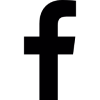Introduction
Today businesses are swirled with an enormous amount of data in the size of terabytes, petabytes, or in some cases exabytes from many different sources at a faster rate than ever before. This enormous data isn’t much of use to businesses unless they are able to make sense of it. Understanding and transforming this data into information with meaning and relevance is key to gaining incredible insight into your business and staying ahead of the game in reporting and operations.
In the past, Spreadsheets (excel) were the go-to option for manually organizing data, create pivot tables, graphs, charts, etc., to gain actionable insight from your business data to make business decisions. But these spreadsheets offered limited functionality, and that’s where business intelligence (BI) comes in; BI is a set of processes and techniques to analyze raw data and extract information that helps drives business decisions. And Power BI is one such tool that automates the manual process of data collection, organizing data, analyzing the data, creating reports, visualization, and much more to help businesses find answers to their most important questions and make data-driven decisions.
In this blog, we will discuss some of the interesting facts that you need to know about Power BI that will compel you to believe that Power BI is a powerful tool that simplifies the analytic process and helps business growth.
Table of Contents
What is Power BI?
Power BI is a cloud-based Business Intelligence platform offered by Microsoft that provides business users with tools for visualizing, sharing, aggregating, and analyzing data from various sources through a user-friendly interface.
Power BI primarily connects disparate data sets, processes them, and transforms them into actionable insights, often using visually compelling visualizations, reports, and dashboards. Power BI empowers businesses with the capabilities to look not only into historical data but also to make informed predictions using the data allowing users to generate forecasts and prepare themselves to meet future demand and other key metrics.
Power BI is highly customizable, enables users to personalize dashboards & interfaces, create custom reports, create stunning visualizations based on well-known JavaScript libraries such as jQuery, D3, and even R-language scripts, and more. Businesses can even share custom visuals created within an organization, clients, community and customers.
For businesses that want more analytical and reporting power than that is offered by Excel, Power BI is the next level in business intelligence. Power BI revolutionizes how your businesses analyze, use and benefit from data.
What does Power BI do?
The primary objective goal of Power BI is to help businesses transform all ofall their unorganized, complex data into extractable insights. The central focus of the Power BI is data mining, exploring data, and reporting. Power BI is capable of mining data from diverse sources, building data models, analyzing datasets, building reports, creating dashboards, and extracting insights from data for better decision-making.
Power BI takes advantage of the latest advances in Microsoft AI to prepare data, build machine learning models, recognising patterns in structured and unstructured data, including text and images and use these patterns to make predictions and run “what if” scenarios. With these estimates, users can generate forecasts and prepare themselves for future trends and demands.
Who uses Power BI?
Business intelligence tool has been primary used by business analysts and data scientists. But due to power BI’s user-friendly nature, it is being used by a number of people within the business. Power BI is helpful for all sorts of executives working across different departments and different industries. From Midsize to Large Organizations, software to banking/finance industry, healthcare to manufacturing industries, all can benefit from Power BI. Any business that houses large reams of data or smaller firms who simply need data visualization, Power BI is the ideal platform.
In addition, Power BI can benefits across different departments such as providing valuable insights into all aspects of the sales department. For operations and inventory department offers inventory and warehouse management. In the marketing department, Power BI can uncover trends and guide the creation of marketing campaigns. Whereas in the case of the finance department, Power BI manages all of your payable and receivable rebates.
Why do businesses use Power BI?
As businesses evolve, managing large datasets becomes ineffective and clumsy while using spreadsheets. As a result, companies face obstacles while analyzing their data for driving insights with informed business decisions. In contrast, Power BI is designed to handle a large number of datasets and generate detailed reporting and analytical insights, ultimately boosting businesses with ability of making better decisions.
Whether it’s using rich reports to connect datasets from workloads or dashboards to consolidate key metrics, Power BI is a vital tool for consolidating data from a wide variety of different sources and analyzing it to make smarter data-driven decisions.
Power Bi offers many benefits to businesses, and here are some reasons why companies use Power BI solutions.
Total integration
Power BI offers seamless integration with Microsoft’s and non-Microsoft tools for better data connectivity.
Trends and predictions
With AI and ML capabilities, users can analyze their data that can help businesses monitor important trends and even predict future trends.
Unlimited capacity
Power BI can handle vast datasets compared to other platforms that struggle to process large amounts of data.
Regular updates
With cloud computing capabilities, businesses can be rest assured that they are using the latest features and functionality as Power BI is regularly updated.
Custom alerts
Businesses can set up alerts on specific KPIs to ensure that all the important metrics are at the forefront of their team’s minds.
Data security
Power BI offers end-to-end data security offering granular controls for both cloud and on-premises data servers.
Interactive Visualization
With pre-built and customizable templates, businesses can create interactive dashboards, reports for better insights.
User-friendly
Power BI has an intuitive interface that’s accessible to all tech skill levels making it far more user-friendly than complex spreadsheets.
What components makeup Power BI?
The Power BI product is made up of many apps; these can be utilized independently or in a blend with their own features and used to offer outstanding business intelligence solutions. Some of the key components of Power BI are
Power Query
Power Query is the data connectivity and data preparation technology that enables you to import, transform, combine, and enhance data from multiple sources, either from on-premise and cloud services. Power Query offers a graphical interface for data acquisition from different sources and a Power Query Editor for applying transformations.
Power Pivot
Power pivot is a calculation engine used for modeling complicated data models, setting up relationships between tables, and performing complex calculations in the value field area of Pivot tables/pivot charts or visuals. In addition, power Pivot utilizes Data Analysis expression (DAX) for building measures and ascertained segments.
DAX includes an extensive library capacity that enables deep data manipulation to create powerful data models to bring out some hidden yet valuable information for future decision-making.
Power View
Power View is a data visualization tool that empowers you to create interactive charts, maps, tiles graphs, and other visuals. Power view can create charts and other visualizations, Filter and highlight data, Slicers – lets you compare and evaluate your data from different perspectives, Sorting-sort the columns in tables and matrices, and more.
Power Map
Power Map visualizes geospatial data in a 3D mode that lets you look at the information in new ways. Power Map enables you to plot geographic and temporal data on a custom map or 3-D globe and create visual tours you can share with other people. In addition, power Map lets you view your data in geographic space and build cinematic guided video tours. Power Map works with Bing maps to give you geographical latitude or longitude or a country, state, city, or street address data for better visualization.
Power Q&A
Power Q&A lets users explore your data in their own words, encouraging them to ask questions about their data without using complex terminology. In addition, power Q&A creates the best visualizations for the rendered query form of charts and graphs.
What versions of Power BI are available?
Microsoft Power BI is solely designed to incorporate all the types of businesses – from individuals to SMEs, a mid-sized organization to multinationals, and everything in between.
Today, different versions of Power BI are available to choose from depending on your budget, your business requirement, deployment type, and more. These versions comprise from free to premium, basic to loaded with features.
Here’s a quick overview of the different versions and what you can expect from each
Power BI Desktop
Power BI Desktop is free and intended for small to midsize businesses. You can create, share and publish interactive reports with visual analytics anytime, anywhere, and on any device. One of the drawbacks of Power BI Desktop is that it offers only 10GB of cloud storage, uploaded 1GB at a time.
Power BI Service (Pro and Premium)
Power BI service pro is paid version that charges on a per-user basis will all the features that power BI can offer, suitable for a midsize business. In contrast, the Power BI service premium is licensed as per the organization’s capacity and intended for large businesses and enterprises. Power BI service is hosted in the Microsoft Azure cloud. You get access to advanced AI that accelerates access to insights, self-service data preparation capabilities and simplifies data management.
Power BI Mobile
The native app for Power BI empowers businesses to stay connected with the business data on the go. Let’s you securely access, view, and share dashboards and reports. Allows you to create reports, receive push notifications for personal data alerts, make quires, and more from any digital device, with native mobile BI apps for Windows, iOS, and Android.
Power BI Embedded
Microsoft offers a ‘white label’ version of Power BI for Independent Software Vendors to embed Power BI in their own apps; rather than having to build an analytical tool right from scratch, you can simply embed Power BI into their apps. It works on a pay-as-you-go model, and all the reporting and data analysis will be taken care of by Power BI.
Power BI Report Server
Power BI Report Server is the on-premises Power BI solution for enterprises that need to protect their sensitive data and have their own dedicated server for managing those data. In addition, the Power BI Report Server offers the flexibility to move to the cloud in the future. Finally, for businesses that need to follow data protection and regulation laws, depending on their industry or their geographic location, Power BI Report Server is an ideal option.
Interesting facts you need to know about Power BI
With that in mind, here are some of the interesting facts you need to know about Power BI.
Easy to learn- If you know Excel, then you will get to know Power BI
Since Microsoft Excel is widely used and globally accepted software makes Power BI easy to learn. The learning curve is small from Excel to Power BI, as it is developed on the founding platform of Excel. If you are familiar with Excel functions, pivot tables, and charts, you can easily see how simple it is to create Power BI data models and their visualizations. Data Model, Power Query Editor, and DAX Measures found in Power BI are similar to those in Excel, and thereby the users can quickly adopt to Power BI.
Data connectivity
Power BI offers seamless integration with both legacies as well as modern enterprise applications. With Power BI, businesses can import data from a wide variety of data sources, as most of the data sources offer connectors built and deployed in production. Power BI integrates easily with all Microsoft products, such as Microsoft Teams, Excel, Dynamics 365, Azure, and more. In addition, it offers third-party tools and solutions for data connectivity with services like Salesforce, GitHub, Google Analytics, Hadoop, Spark, and more, for better leveraging all available data for robust analytics and reporting capabilities.
Power BI offers open-source visualizations
Power BI enables businesses to create their own visuals with open-source data visualization tools when it comes to visualizations. Power BI can work on a wide range of browsers and devices as these visuals can be built on HTML5 and CSS3, and they use the open-source D3.js JavaScript library to bring data to life. Businesses can quickly find or create the custom visuals they need to cover any common business scenario. Businesses can create and share their data visualizations with the world for others to discover and use. User/Developers can either start from scratch and create stunning new visuals or take an existing visual and customize it as per their requirement.
Power BI can be embedded into your custom apps
A positive aspect of Power BI is that it can be embedded with your existing business environment or custom apps enabling businesses to embed Power BI reports, analytics, and features into web-based or mobile apps or other apps. Power BI allows Independent Software Vendors (ISVs) and embedment capabilities into their own apps on a pay-as-you-go, “white-label” basis, and end-users won’t be able to know that Power BI powers the app’s analytics. So businesses, rather than building their own reporting features right from scratch, can use Power BI in their products instead.
Power BI offers a mobile app
Stay connected to your data without any legacy to carry around wherever business takes you. Power BI has a mobile app for windows, android, and apple devices, which makes accessing data stored in the cloud or on-premises SQL Server easy – provided there is internet connectivity. Mobile users can explore the capabilities of Power BI by creating and sharing reports, submitting natural language queries, and setting up push notifications to get alerts on their devices.
Customized dashboards
Power BI allows businesses to build personalized dashboards that can be customized to fit their business requirements. These dashboards can consolidate disparate data from on-premise and cloud in a single view enabling them to monitor data. Businesses can seamlessly embed the dashboards, and BI reports in the applications to offer an elevated user experience. In addition, easy drag-and-drop functionality has empowered enterprises to create custom reports quickly.
Power BI gets prompt Updates
Power BI products get constant updates from Microsoft monthly to enhance data collection and business operations. Power BI user community has millions of users worldwide, where users can post their queries, suggestions and vote for ideas on how to improve Power BI. The idea or suggestion that gets the most rating has a good chance of getting included in the next update. Meaning users have access to the latest and advanced functions and features to help make accurate business decisions. Due to the inclusive and prompt upgrading system, Power BI has continuously improved its product since its release.
Power BI is affordable and cost-effective
Starting your Power BI initial journey is free. You can just download the desktop version and straight away start building your reports locally. Power BI is relatively inexpensive and offers different versions so that you can pick the one that suits your business requirement. Power BI Pro is available on a monthly basis at a low price per user that is ideal for small and mid-sized companies. In contrast, Power BI Premium can be employed for large corporate organizations.
Data experts can leverage its native R integration
R is a comprehensive statistical computing and graphics language for manipulating data and creating visualizations. Data experts can leverage R to create visualizations, import or transform data, import prebuilt R-based visualizations directly into a standard dashboard.
With native support for R scripts, users can run R scripts directly in Power BI Desktop and import datasets directly into the Power BI Desktop data model. With R scripts, users can forecast, statistical, and machine learning capabilities to make meaningful future predictions.
Power BI is for IT data, too
Power BI is not just for business users who have large amounts of data that need to be analyzed for getting insights, but Power BI can visualize data for IT monitoring tools. Power BI offers a solution template for Azure Activity Logs and a range of other tools, prebuilt Power BI Desktop reports, and customizable dashboards to visualize data effectively.
Conclusion
Power BI has revolutionized how businesses use data. It is a powerful tool to transform and present business intelligence data. It empowers enterprises to analyze their data and provide real, compelling & actionable insights with interactive dashboards and rich reporting from business data. Many enterprises have started employing Power BI after realizing its benefits. Now is the time for businesses to leverage Power BI, improve their data insights across the organization, and make a data-driven business decision. Whether you are still assessing your business needs or thinking about implementing a business intelligence platform for your business to help you grasp actionable insight from your data or want to enhance your current BI capabilities to get more out of your existing Power BI platform, Sparity can help. Sparity has been working with different clients to implement Power BI solutions based on their business requirements. Feel free to reach out to us at info@insights.sparity.com.[/vc_column_text][/vc_column][/vc_row]