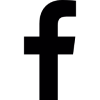Introduction: Power BI Migration
Microsoft’s Power BI is a flexible business intelligence application, enables users to become experts in data analysis, reporting, and visualization. Becoming an expert user of Power BI is essential, have you ever thought about the important processes that go into moving your data and insights, making sure that the transfer from one platform to Power Bi.
Power BI migration is the process of transferring and integrating data, reports, and dashboards from other sources or BI platforms into the Power BI environment for data analysis and visualization.
Power BI migration is important as they allow organizations to optimize their BI and data analytics processes, choosing the best-fit tool to meet their requirements and objectives. ensures minimal disruption to business operations.
Table of Contents
- Introduction: Power BI Migration
- Needs Assessment and Prioritization
- Development of Deployment Strategies
- Proof of Concept (POC) Execution
- Data Model Design and Validation
- Deployment, Maintenance, and Monitoring
- Data Import
- Data Adaptation
- Visualization Migration
- Quality Assurance
- User Training
- Legacy System Decommissioning
- Migration between BI tools
- Conclusion
Needs Assessment and Prioritization
Before commencing the Power BI migration, it’s crucial to thoroughly understand your organization’s requirements and priorities. Engaging with stakeholders, including business analysts, data users, and IT teams, is essential to identify critical requirements, assess data, and determine priorities. Prioritization plays a significant role since not all datasets and reports hold equal importance. Concentrate on what is vital for your business operations, including data modelling.
Development of Deployment Strategies
A strong deployment strategy is the cornerstone of any successful move. Determine your data sources and understand the connectivity and dependencies between them. Make a migration schedule in order to ensure a smooth changeover. Communicating information about this plan throughout the company is equally crucial to ensuring that every relevant person is aware of the migration and its potential effects. This phase establishes the framework for a planned, efficient Power BI migration procedure that includes security preparation.
Proof of Concept (POC) Execution
Before committing to a full-scale Power BI migration, it’s prudent to execute a proof of concept (POC), which includes data refresh. In the POC phase, select a subset of your data or reports and migrate them to Power BI. This step is critical for early identification of potential issues. It allows you to refine your migration strategy and gain valuable insights into the feasibility and challenges of the migration, as well as data transformation.
Data Model Design and Validation
The success of your Power BI migration heavily relies on the quality of your data and reports in Power BI. At this stage, create an efficient data model within Power BI, paying careful attention to data relationships, measures, and calculated columns, in addition to data modeling. Ensure that your data sources are clean and prepared to meet high standards of quality and accuracy. Validation of the content is imperative to ensure that the migrated data and reports meet the required benchmarks, including report design.
Deployment, Maintenance, and Monitoring
This is another vital phase for the Power BI migration process. With validated content, proceed to the deployment phase. Configuring security and access controls (security) is crucial to protect your data. Plan data refresh schedules to ensure that your reports remain up-to-date and offer real-time insights (data refresh). For on-premises data sources, implement the Power BI Gateway to facilitate data transfer (data source connectivity). Continuous support and monitoring are essential to address any issues, ensure data accuracy, and optimize the performance of your Power BI environment. It’s also essential to have a clear understanding of licensing.
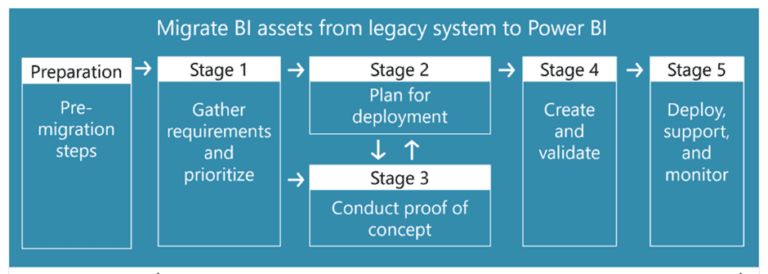
Picture credits: Microsoft
Data Import
Start the Power BI migration process by transferring your data into Power BI. For more control, you can use Power BI’s API or its built-in import features. Reports and datasets can be programmatically loaded using the API. You will need to develop scripts in languages like Python, C#, or PowerShell to accomplish this task for complex data. These scripts are intended to establish a connection with the new environment, retrieve the required datasets, and import them into Power BI.
Data Adaptation
It’s important to prepare your data for integration into the Power BI environment after importing it. Data adaptation involves tasks such as cleansing, structuring, and aligning the data to meet the schema and structure requirements of the Power BI platform. ETL (Extract, Transform, Load) tools or customized scripts in languages like Python or SQL can be employed for data adaptation. This ensures that the data in Power BI is well-organized and conforms to the platform’s standards.
Visualization Migration
The next technical challenge involves converting your existing dashboards, reports, and visualizations to a format compatible with Power BI. Different chart types may be supported, and it also may offer distinct visualization capabilities. To make your existing visuals work seamlessly with Power BI, you’ll need to either recreate or modify them. This may takes rebuilding reports, adjusting dashboard layouts, tweaking chart styles, and manually or semi-automatically transferring visual elements.
Quality Assurance
Thorough testing is essential to confirm the accuracy and functionality of the migrated data, reports, and dashboards within Power BI. This phase includes functional testing of reports, data validation, and performance testing to evaluate how Power BI handles the workload. Testing can uncover issues related to report performance, security, or data integration. Ensuring a smooth transition helps on resolving these issues prior to full deployment.
User Training
On the user-facing side, effective training and documentation are essential to help users adapt to Power BI. This involves creating comprehensive manuals and conducting training sessions. If Power BI allows users to generate their own reports and dashboards, they should also receive training on data access, querying, and interaction. Effective user training is crucial to minimize resistance to change and maximize the benefits of the Power BI environment.
Legacy System Decommissioning
Proper preparation is necessary for the decommissioning of your previous BI resources as you complete the migration to Power BI. This involves archiving legacy reports and dashboards, deactivating access to the previous BI platform, and compliance or data retention requirements. Informing your team about the decommissioning plan is crucial to ensure access to historical data and reports when needed.
Migration between BI tools
Migration between BI tools can streamline data analysis, but it requires careful planning to ensure a smooth transition. Choosing the right BI tool for migration and providing adequate training to users is crucial for maximizing the benefits of the switch.
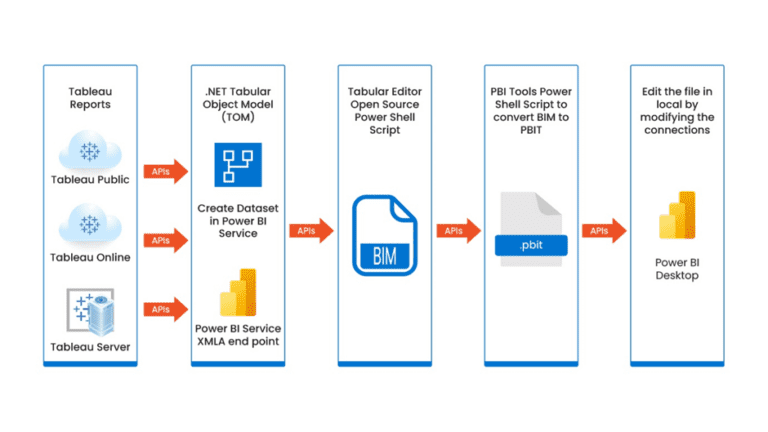
Picture explaining Tableau to Power Bi Migration Credits: Winwire
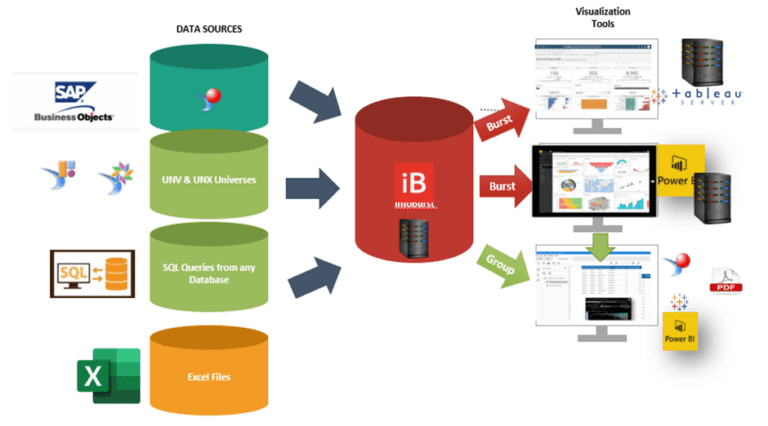
Here is the image explaining Power BI migration between SAP BO to Power BI
Credits: Infosol
Conclusion
For businesses hoping to take advantage of this extensive features for reporting, data analysis, and visualization, this transfer is essential.
When considering Power BI migration, it’s important to remember that a partner like Sparity can make the transition smooth and efficient. Sparity specializes in data migration services, ensuring that your data is seamlessly integrated into your desired environment. Our expert team can handle the technical complexities and guide your company through the entire process.